
Gareth Rees Newsagents
Gareth Rees Newsagents. This quaint shop has remained a vital part of the community for many years, offering fantastic products and top-notch services for all your news and accessory needs. But did you know that the Cynon Valley App is helping it to reach a bigger audience and make their services even more accessible?
YES, our very own Cynon Valley App with its unique features!
Firstly, the Cynon Valley App has introduced a wonderful new feature: virtual business cards. This service enables local businesses to share information about the key aspects of their business quickly and easily. For Gareth Rees Newsagents, this translates to an accessible platform where they can showcase their broad range of publications, opening hours, and specials of the week. Potential customers just need to click the card to get a snapshot of what Gareth Rees Newsagents offers.
Secondly, the App has revolutionised how customers access our shops through the provision of a business directional mapping service. Unsure where Gareth Rees Newsagents is located? No need to fret; all you have to do is go to the business directional mapping feature in the Cynon Valley App, select Gareth Rees Newsagents, and it will guide you directly to the store's front door with a click of a button. This makes shopping locally that much easier.
The Cynon Valley App was created to support local services, and we’re proud to see that it is not only benefitting Gareth Rees Newsagents but also encouraging customers and the wider community to utilize our local businesses. After all, every time you choose to shop locally, you're supporting local jobs, contributing to the local economy, and helping to keep our community vibrant and unique.
So, let's continue supporting our local businesses like Gareth Rees Newsagents. Download the Cynon Valley App today if you haven't already.
Let the Cynon Valley App be your guide and Gareth Rees Newsagents your favorite spot for news and more!
#SupportLocal #CynonValleyApp #LocalNewsagent #GarethReesNewsagents
Heading
To add this web app to your homescreen, click on the "Share" icon
![]()
Then click on "Add to Home"
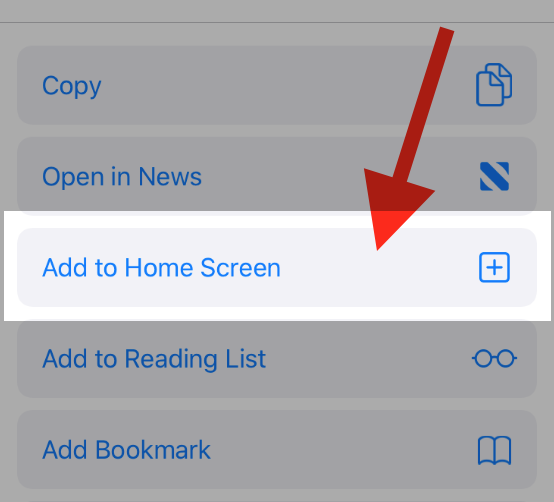
To add this web app to your homescreen, click on the "Share" icon
![]()
Then click on "Add to Home"
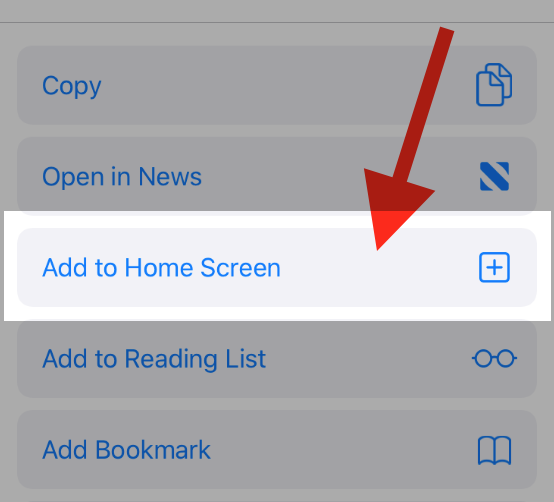
It looks like your browser doesn't natively support "Add To Homescreen", or you have disabled it (or maybe you have already added this web app to your applications?)
In any case, please check your browser options and information, thanks!
It looks like your browser doesn't natively support "Add To Homescreen", or you have disabled it (or maybe you have already added this web app to your applications?)
In any case, please check your browser options and information, thanks!
